Looking for kid-safe Youtube alternatives? I’ve reviewed several recently and I’m outlining the pros and cons of each, below.
With all the recent, and let’s be honest, ongoing controversy with YouTube and even the Kids YouTube app….
I’ve come to realize that it’s past time to seek out some decent YouTube alternatives for my kids.
There are so many things to consider when releasing your children into the wild west of the internet!
Before I became a parent, I never thought I would spend so much time and worry over something that isn’t even a necessary activity.
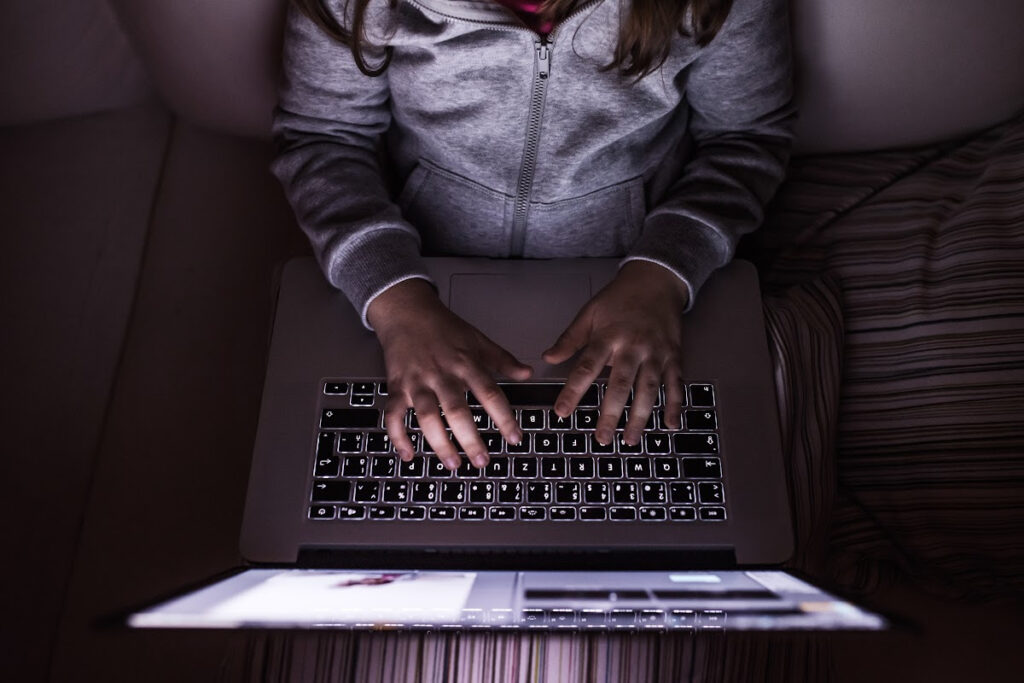
Screen time has never been more complicated.
Managing Screen Time
As technology seems to zoom ahead of my ability to keep up with it, I have considered completely banning my kids’ access to the internet.
But I’ve decided, at least for now, that my strategy is to make certain apps and websites available —
–on a limited and monitored basis.
Frankly, I don’t love having to be the screen time police and sometimes I wonder if it’s even worth the hassle.
But as a work at home mom juggling multiple balls, I’m ok with having some videos and online games from time to time.
Sometimes it’s helpful so that mom can complete a project (or complete a thought, for that matter).
What I’ve learned in my search for appropriate video alternatives is that there are many free apps with a multitude of advantages over YouTube.
And fortunately, most of the paid video apps for kids are not that pricey and are well worth checking out.
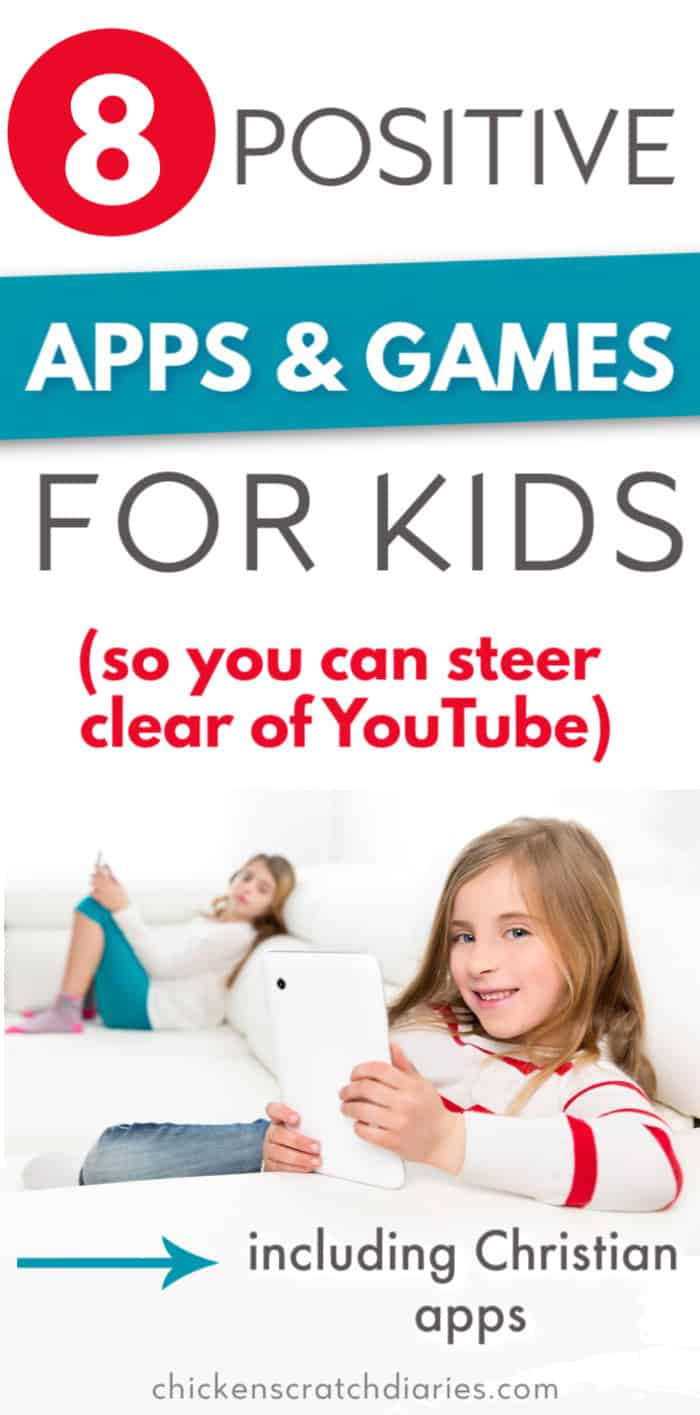
This post likely contains affiliate links. Please see our disclosure for more info.
If you’re also concerned about your kids’ screen time options and the hazards of YouTube…
(because they are MANY)…
Here are 8 YouTube alternatives that I believe to be much safer and more beneficial for kids, and still tons of fun.
This list includes apps for preschoolers through tweens and teens along with some faith-based video options and games.
1| PBS Kids Video App
Age range:
Up to age 8 (approximately), but especially aimed at preschoolers.
Cost:
FREE. All of the PBS kids apps are free to access, just like the TV station.
In addition to the video app, they also have several other game and activity apps you can download.
Overview:
Download the PBS Kids Video app (available on about every platform including android, apple and windows phone).
Your child can watch live TV or choose from specific PBS kids’ shows.
Pros:
Ad-free, excellent educational content and very age appropriate.
No real need for parental controls*, so it’s not an option on this app. (See note below re: value-based programming, though.)
There are no pop-ups or anything that will take your kids away from the app and into an internet browser black hole.
No “recommended video” tiles across the bottom of the screen to distract kids and cause them to bounce from 3 seconds of one video to the next over and over!
The app is very simple for younger kids to navigate overall (even my 2 year old), keeping them entertained longer and more engaged.
Cons:
Videos are, of course, limited to the programming available on the PBS kids network.
But there is still a great selection of shows to choose from in my opinion (32 individual shows currently available, by my count).
When you choose a specific program to watch, you can skip to different episodes.
But they aren’t labeled as Episode 1, 2 etc (as they are with Netflix or Amazon Prime).
So, you don’t really have a way to tell if you’ve just watched that episode already.
My younger kids really don’t notice this, though.
*Note: At first, I found maybe one episode of “Arthur” that didn’t fit the Christian worldview (it prompted a good discussion though).
More recently, there is similar conflicting content on Creative Galaxy. You’ll need to screen these shows to make sure they fit your values.
Wild Kratts also presents evolution as fact so we’ve also had many discussions on the Biblical account of Creation that we hold to be true.
(Skip down to Answers in Genesis to find videos which teach about Creation!)
Read next: 40 Indoor Activities for Rainy Days
I recommend with any video, spend some time watching the shows with your kids if you’re not familiar with it already.
2| Amazon Kids+ (for Fire tablets)
Age range:
Recommended for up to age 12. You customize the material that can be viewed based on your child’s age range.
Cost:
Starts at a few bucks a month for an individual plan (I can’t list exact pricing on this page, but it’s cheap!).
Overview:
Sign up for Amazon Kids with your Prime account.
Inside the app, you set up your child’s account based on their age range.
Then you can use the parental controls in the Parent Dashboard to filter the content further.
The content includes thousands of videos, games, e-books, Audible books and learning tools.
The videos come from Amazon Prime TV.
(The same ones you can watch on your SmartTV or Smartphone through the Amazon app, but without ads or grown-up programs to sort through of course).
Other options are: PBS kids, Nickelodeon, Disney, Cartoon Network and a few others.
Pros:
Ad-free, easy to navigate. LOTS of all the above-mentioned content to choose from.
No distracting pop-ups or things to take your child away from the app.
I like that you can customize it for a wide range of ages.
Besides the videos, the books are popular titles your kids will enjoy and are familiar with.
While I enjoy reading real books with my kids more than the electronic version, it is nice to check out some new titles without visiting the library (and, um, paying those fines).
The games are a good quality and my 5-year-old son has found several he enjoys.
We have not made use of the Audible books yet, but I think my imaginative 10-year-old might enjoy this format.
Cons:
You have to download the games and books directly to your device (at least this was my experience using the Kindle Fire.)
So you if you have limited storage on your device you’ll need to free up some space or delete previous games/books to try out new ones.
(Or you can add more storage with an inexpensive SD card like this one. That’s we we ended up doing.)
But, it’s nice for road trips when you don’t have WiFi.
The app is compatible with Kindle Fire, Echo, Kindle, Android, and iOS devices, but not all content is available on all devices.
It’s designed for Fire Tablets primarily, if you want to have access all the content and have full range of the features.
Not necessarily a “con”, but because there is such a wide range of videos for a wide range of ages —
–you just need to be sure to set it to the appropriate age category for your child and manage the parental controls.
The content is highly curated for kids so it’s not like YouTube where anything goes.
You can only watch the selected videos/movies that are available in the app.
At the same time, not every parent will love every video that’s available (PowerPuff Girls or anything on Cartoon Network is definitely not my favorite).
You will want to browse the selections and filter as needed.
3| Jellies
Age range:
Recommended up to about age 8, although some older kids may enjoy it too.
Cost:
Currently $4.99 per month with a 30-day free trial.
Overview:
Jellies compiles videos from all over the web, but everything is thoroughly reviewed by their team first.
The goal of Jellies is to provide safe and educational content, and it’s done in a very thoughtful manner.
You can sort the content by age or by topic.

Simple apps make monitoring screen time easier for parents.
There are hundreds of topics (at least), including all kinds of specific animals, hobbies and interests and learning topics such as “Build It”, “Caves”, “Go Karts”, “Space Exploration”.
Videos then populate based on the selected topics and/or ages.
Pros:
It’s very simple to use.
I love that even though some videos are curated from YouTube, the focus is on videos and presenters that promote positive behavior and learning opportunities.
You won’t see your kids’ favorite YouTubers on here, which means you get to skip all the annoying “unboxing” videos that make your kids want more stuff.
And even though it pulls some YouTube videos into the mix, your kids aren’t directed away from the Jellies app.
No YouTube comments to worry about, no ads, no recommended videos from YouTube across the bottom of the screen.
By having so many interesting topics to choose from, your kids can learn about many things they would not have thought to look up on YouTube- and in a safe environment.
Your six-year-old can gorge themselves on horse videos and your toddler can learn all about colors and shapes.
The videos found here are less likely to be addicting as they’re mostly shorter clips instead of a saga of “episodes”.
For my two-year-old, I enjoyed the change of pace from Peppa Pig and Toy Story (over and over and over…).
I think if your child is younger and likes the variety found on YouTube but you would like more educational content – this is a good balance.
They are constantly adding new videos based on user recommendations also.
Cons:
I haven’t had ample time to review this app personally since it’s new to me, but it appears to be geared more towards younger children.
I tried to make my 10-year-old pick topics and surf through the videos within them but she was bored pretty quickly.
I really think this is because YouTube has RUINED her concentration. 🙂
She did say she wished it had a search bar so she could search more specifically within the many topics she chose, and I thought that was a good recommendation for her age group.
Read Next: Teaching Patience in an On-Demand Generation
To my daughter’s credit, some of the videos we ran across were a bit basic.
Like: watching an iguana walk across the yard. No narration, no sound.
This is available on the App store for iOS and the Amazon App store.
As an Android user, it took me a few minutes to figure out how to get this downloaded to my phone (several steps).
I also had to download the specific Amazon app store app.
UPDATE: It appears this app has been absorbed by Amazon and is only available on Andriod devices right now.
4| Right Now Media
Age Range:
All ages. The “Kids” section is geared towards younger kids, and the “Youth” section has content for teens.
Cost:
Varies based on church size.
It’s actually marketed to churches as a monthly subscription and then everyone in the church can receive free access with a separate login.
Overview:
Right Now Media is being used by churches all over the country for group Bible Studies and for personal study use.
I personally LOVE this subscription and can’t say enough good things about it.
The Kids section provides a good variety of Bible-based videos such as BibleMan, SuperBook, several topical studies for kids, science and history videos and sing-alongs.
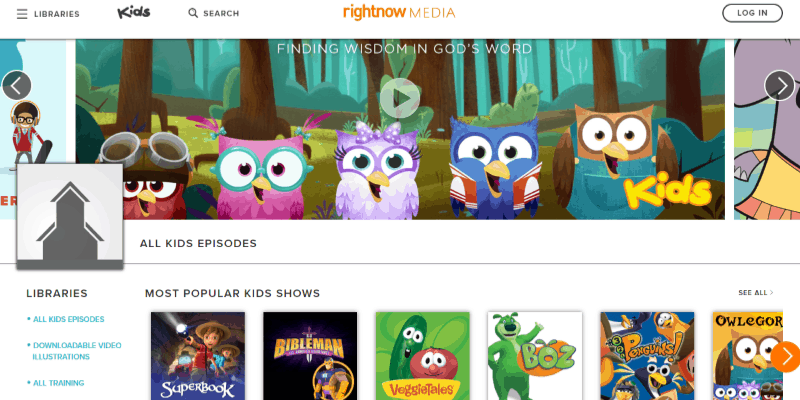
The Youth section has a good variety of Bible studies along with a section of comic-style videos from The Kingstone Bible.
Pros:
Solid, Biblical teaching for kids and youth, while still being entertaining.
I don’t have to worry about anything at all on this app in each age-appropriate category.
I love that there is a wide variety of videos for all ages, but especially for my older girls.
With RightNow Media, we can dig deeper (especially with my 13-year-old).
There are youth studies available such as the Francis Chan series on Eternity, which talks about some heavy subjects teens face today, with personal stories from these students.
Several others have also sparked excellent discussion.
New studies and videos are added all the time, for all ages.
You will want to check out all the amazing Bible studies for adults too!
Once you have a subscription, you can download it iOS, Android, Roku, Apple TV and Fire TV.
I love having it on our Roku so my youngest can watch the cartoons on the TV instead of hijaking my phone!
Cons:
There are less videos for kids than adults, by far.
I would love to see a greater variety of kids videos in the future. But with any videos, I don’t want them to sit and watch it all day, anyhow.
I honestly can’t say there’s many cons to taking advantage of Right Now Media, if it’s available to you.
Talk to your church leadership about getting a membership- it’s so beneficial to everyone in the family!
I am not sure if there is a way to subscribe to it as an individual instead of a church (it doesn’t appear so on their pricing page).
But I will update this post if I find out this is an option.
Read next: Reflections on our First Year Homeschooling
5| Light Gliders
Age Range:
Recommended for ages 6-12.
Cost:
Currently $5.95/month for one login, or $9.95/mo for up to 5 users.
Overview:
I’ve heard Light Gliders described like a Christian alternative to Fortnite.
There’s no real fighting per se, but you can choose the character, their outfits, and then go on missions to “Battle machines, Rescue Gliddles, and Restore the Land”.
This game includes missions and activities centered around Scripture, including Bible lessons and activities.

Pros:
It’s really a thoughtfully crafted site, with lots of variety to keep kids busy.
I downloaded it for my six-year-old son, who gets waaaaay overstimulated with games like Fortnite and other high-energy fighting games (even those that are supposed to be age-appropriate).
He found it fun and asked to play it again several times throughout the first week.
Even though it costs to play, it’s a much higher quality than the free games he tries to download on his Fire Tablet.
(Many of which I have to promptly delete for violent content).
There are no ads or private messaging to worry about.
Again, I love that it incorporates Scripture and learning opportunities, and I don’t have to screen anything in it.
Cons:
When I first signed up, I didn’t realize the main game, Lightglider Academy, can only be played on a computer.
There are some shorter games available on a mobile device, but he has to use our spare laptop if he wants to play the main game.
*UPDATE: It appears this has changed and it is able to be played on a range of devices now.
On the app, we have had some problems with it glitching and not allowing us to login, but it works well on the laptop.
You can sign up for a free trial of Lightgliders here.
6| Minno
Age Range:
Best for ages 3-10.
Cost:
$8.99/month or $69.99/year. Includes 7-day free trial.
Overview:
These videos are many of the same ones offered by Right Now Media.
Examples: Veggie Tales, What’s in the Bible, 3-2-1 Penguins and many others you’re familiar with if you watch Christian kids’ entertainment.
There are over 100 shows and movies to choose from as of right now.

Christian programming can make screen time a fun learning tool.
Pros:
All the same benefits as listed with Right Now Media (minus the in-depth teen studies).
Perfect choice if your church doesn’t have a Right Now Media subscription but you want quality Christian programming available to your kids.
These videos are fun but teach important Biblical truths.
I’ve been especially impressed with the Buck Denver videos- I have learned so much, myself, from watching them.
They address everything from the history of the Bible, apologetics and much more.
Cons:
No real downsides to Minno, just a decent variety of Christian programming that’s best suited for younger kids.
7| Yipee TV
Age Range:
Recommended for ages 2-10.
Cost:
$7.99/mo or $49/year. Includes 7-day free trial.
Overview:
Like Right Now Media and Jelly Telly, you’ll find Veggie tells, and they claim to have more episodes than you’ll find elsewhere, plus new exclusive episodes.
Yipee TV creates programming for Christian families who want a true alternative to YouTube.
So they include much more than just the same Christian cartoons you’ll find on many of the other streaming services.
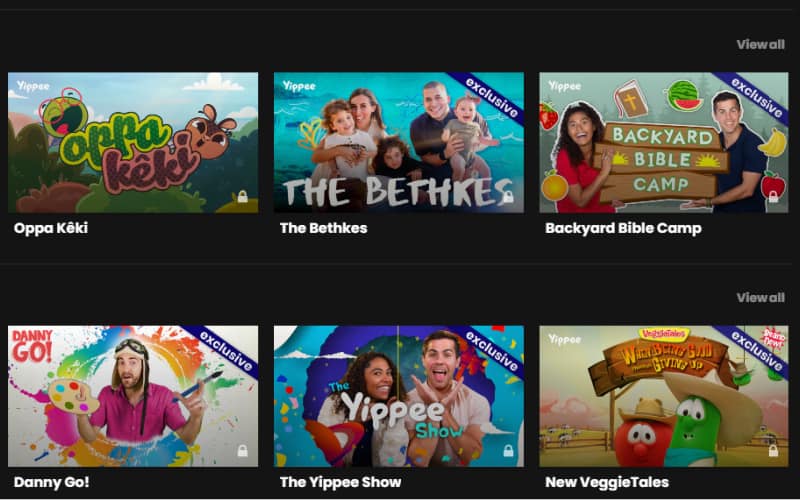
Pros:
There is really a lot of unique, modern and engaging content with this service.
Danny Go takes you on all kinds of adventures complete with upbeat, stick-in-your-head catchy original songs.
The “Sing and Dance” section is compiled to get kids up and moving off the couch!
There are also videos curated for specific ages (Toddlers, Preschoolers, Ages 6+), making it easy to find something nearly every kid in the family will enjoy.
If you’re familiar with the Bethkes, you’ll love their lessons in family faith all the way from Hawaii.
Cons:
The only small annoyance for me was that a lot of the original shows are relatively short.
This requires a lot of button-pushing to find the next show as I was working at home and trying to keep my preschooler occupied. 🙂
8| Answers in Genesis– Kids Answers
Age Range:
The website doesn’t specify, but I’m going to say at least age 8 and up.
There’s some pretty technical information so it’s definitely for older kids.
Cost:
FREE.
Overview:
This is the kids’ section of the Answers in Genesis website, founded by Ken Hamm.
This site is devoted to teaching apologetics and especially focuses on Biblical creation in the book of Genesis and how it is foundational to our beliefs as Christians.
Older kids can choose from “Answers”- articles sorted by topic; videos, printable activities and devotionals.
The videos are mainly focused on Creation and science. They answer questions such as “How old is the Earth/Universe?” and “What about Aliens?”
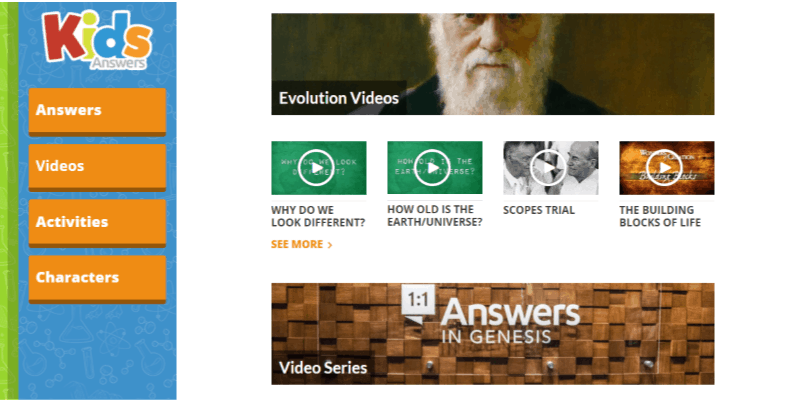
Pros:
Bible-based teaching that “Answers” some of the more difficult questions kids have about faith and science.
I’ve really appreciated the wealth of knowledge available here.
Just be aware that these videos are for older kids! You’ll probably need to watch along with them and help explain difficult concepts.
The Activities section may be one of the best parts of this site for kids to use on their own.
It includes science experiments with downloadable instruction sheets, word games and crafts.
These would make great study resources for homeschooling families too.
Cons:
Again, these aren’t animated video series, they’re factual accounts about nature and Creation (mostly interview-style).
This content may be a little difficult for kids to understand unless they’re mature, or teens.
As an online resource though, the quality of information is excellent and trustworthy.
There is not an app available at this time, so you’ll have to go directly to the website to view the videos and other content.
9| Great American Pureflix
Age range:
Age 2 to teen years
Cost:
$8.99/month or $79.99/year, with a free 7-day trial
Overview:
Pureflix offers faith-based video series, short films and movies with programming for all ages.
Includes, again, some of the popular series also included with RightNow Media and JellyTelly, but several others as well.
Also includes some classic videos such as “Where the Red Fern Grows” with positive messages that aren’t necessarily faith-based.
Pros:
There is a large selection of videos to choose from in each age range.
This is carefully curated content, no surprises that parents have to worry about popping up in the form of ads, for instance.
You can watch on just about any device you can imagine.
Cons:
There are many titles kids won’t be familiar with, including some knockoff titles of popular mainstream films.
You may have a hard time convincing your kids to give it a try if they’re used to mainstream TV.
Some families complain that the programming is a bit on the corny side and they’d like to see higher-quality videos available for both kids and adults.
However, Great American Pureflix has been adding tons of new content recently and if you’re really wanting to switch to wholesome TV, this is a great way to do it.

Worry-free TV is a worthwhile investment.
Ready to Ditch YouTube?
Overall, what I learned from checking out these YouTube alternatives is that there are plenty of ways to provide a safer online environment for our kids.
I think a lot of parents like myself have defaulted to YouTube or YouTube Kids, knowing that it’s free and there is almost unlimited entertainment to keep kids busy.
But between:
- inappropriate content and advertising filtering into “kids” channels
- disturbing hackers
- and egocentric YouTube stars influencing our kids right under our noses –
— I think we’d be wise as parents to strongly consider other options.
We need to ask ourselves: is YouTube safe for my child?
Or better yet: Is it even necessary?
At this point in time the answer to both questions, for me, is a clear no.
>>Have teens with smart phones?
Smart phones 101 is a course that can help you equip and teach your kids to make wise choices with technology.
You might also like:
Limiting screen time: 8 Guiding Principles to Consider
50 Intriguing Questions to ask your Kids- to Grow Your Relationship and Their Faith
How these Made-up Bedtime Stories can Teach Kids Values in a Fun Way
5 Things to Remember about Parenting Advice in a Digital World
They Grow Up So Fast: Letting Childhood Linger
How to Know if you’re Overindulging Your Kids


This is a great list! I also try to keep my kids away from YouTube, so it’s nice to know what other options are out there! Going to look into Jellies App…I’ve never heard of it!
We fought with YouTube for too long and decided it just wasn’t fit for our younger kids especially. Jellies is really a great idea and I think any of these are worth trying out (and worth the cost for peace of mind).