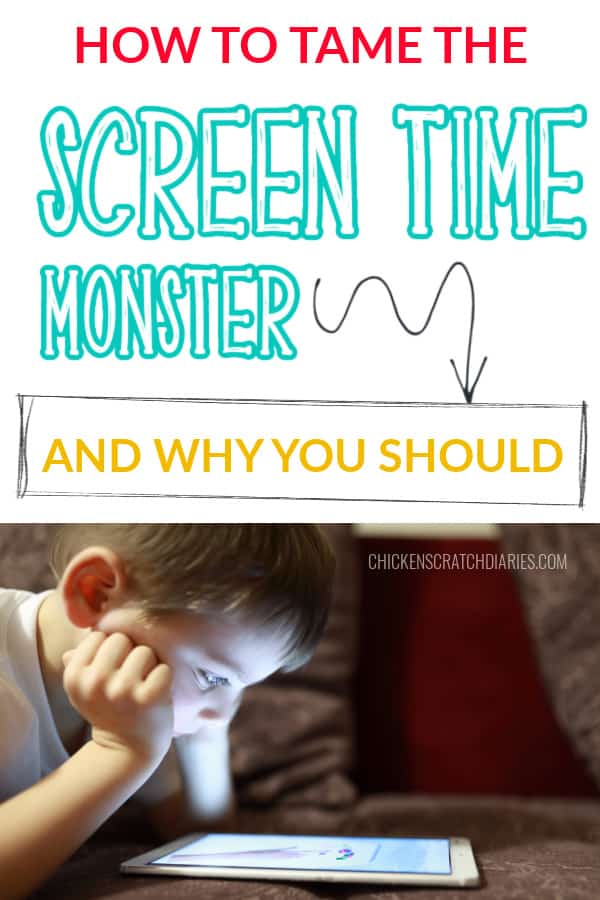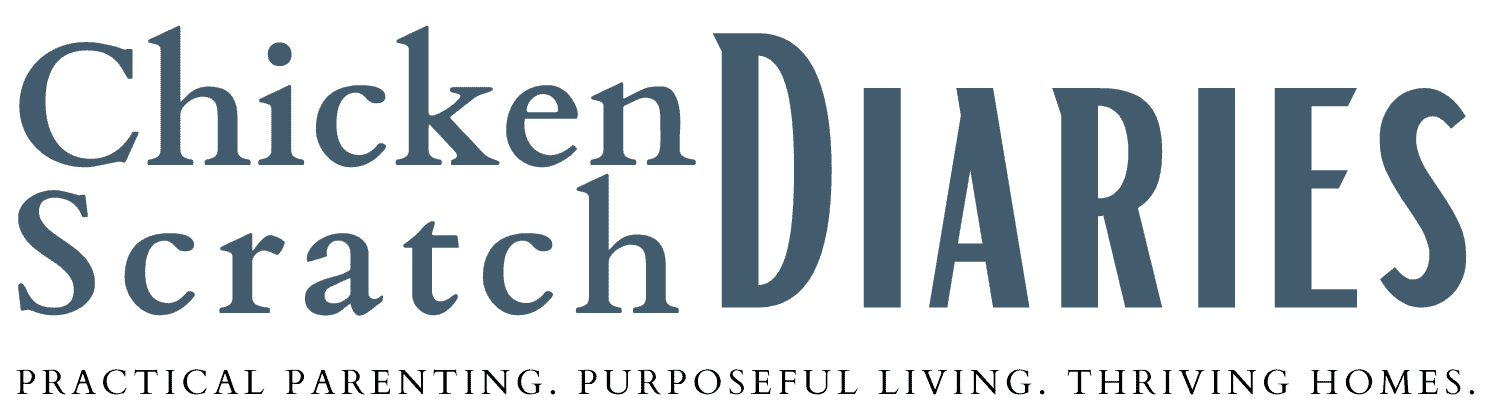If you’ve tried to limit screen time unsuccessfully with your kids, a new approach with a few simple ground rules could take the headache out of screen time management.
The “screens are bad” campaign has left many of us feeling empty-handed and guilty when it comes to keeping our kids busy at home and on the go.
I doubt anyone would argue that hours upon hours of screen time are truly a benefit to children of any age.
However, screens are also hard to avoid.

This post likely contains affiliate links. Please see our disclosure for more info.
Screen time: a necessary evil?
In the last few years, your kids might be getting part or most of their education on a screen.
Even if you’ve avoided giving them a cell phone, it’s likely their friends have one.
If you avoid screens as gifts, that may not keep well-meaning grandparents from gifting them to your kids.
For years, I’ve felt like I’m walking the line between becoming a slave to managing screen time, and wanting to ban screens for life!
Screens and family goals
Before you go in one drastic direction or another (like I have in the past) – it helps to evaluate what your goals are with screens and technology and life in general.
Obviously, there are some benefits of the devices we all use, but some drawbacks we have to carefully weigh against them.
And of course, those drawbacks can be more harmful to still-developing kiddos than to rational, more disciplined adults.

Some questions I tend to come back to are:
- What are the benefits of the device?
- Is there an educational component?
- Is my child old enough or mature enough to have ANY benefit from a screen?
- Does it help them connect with people in a way that’s meaningful or would be impossible otherwise? (long-distance relatives, etc.)
- Could it help them later in life? (Keyboarding or coding skills, for instance)
- Does it add something to their lives, or only steal time that could be better spent elsewhere?
- Are there negative behaviors associated with using the device?
- Extreme anger when screen time is up
- Bullying behavior while playing games, etc.
- Obsessive tendencies
- Decreased interpersonal skills

- Can I fully monitor how they’re using the device?
- Parental controls- will they do the job? (Keeping your child only on the apps you approve AND blocking access to your child from online predators)
- Will I need to pay for a certain app to monitor it?
- Do I have the time to truly manage the controls I put in place? (Or is it easier to not have certain devices?)
All screens created equal?
When I look at this list, I realize that for my kids, TV (on the big screen, not on phones) is probably the easiest to manage.
I can see and hear everything going on. I can easily tell how much time they’re spending on it. It’s something we can enjoy as a family on movie nights.
It’s definitely the least addictive technology they use.

But that doesn’t mean that we shouldn’t be diligent with the amount of time our kids spend on screens versus everything else.
The benefits of limiting screen time are pretty well documented and I’ve found it hard to make an argument against it.
Once you know why you’re letting your child have screen time in the first place, it’s easier to set up perimeters that honor the purposes you’ve outlined for it.
P.S., If you’re considering- or your kids already have smart phones, I also strongly recommend this course which can help guide them in technology wisdom.
8 principles to help limit screen time (and manage it well)
Our approach to screen time has definitely evolved over the years through observation, trial and error.
Below I’m outlining the main principles we’re following to help keep screen time manageable. These will surely change again for our family, as time goes on and technology itself evolves.

Not all of these suggestions will fit every family.
But they could be a springboard for ideas on how to simplify screen time in a way that fits your family and your values.
Note: a few of these rules we’ve just recently put into place (like no screens after dinner) and they’ve made a noticeable difference in our home life!
1| Be intentional with your own screen time boundaries
Parents, this is hard.
We work hard, we’re running here and there all day doing so.much.stuff for our kids, that it can feel like we deserve to be on our phones whenever and wherever we want to.
I have to fight this temptation every single day.
I often fail.
But if we really expect to limit screen time for our kids, we have to set the example and show them what life is like beyond the screens.

Giving my kids my full attention when I pick them up after school, during meals, during times when they just want to talk…this is what it’s all about.
And I can’t be the mom I need to be when I’m aimlessly scrolling my news feed.
I need boundaries as much as they do.
2| Replace screen time with valuable activities
First and foremost, we have to give kids a reason – and opportunity- to not be on screens as the default activity.
This was one of the key takeaways I found in the book, Tech Wise Family. (I’m still reading it currently.)
Screen time management shouldn’t be just about having more things to take away when our kids do something wrong.
It should be about the things we’re taking away from their childhood experience, when a screen is always in their hand.
There’s no substitution for relationships
It’s important we find ways to replace some of those habits with things that actually benefit them and enrich their lives.
As a Christian parent, I also want them to spend time doing things that might bring them closer to God and their family members.

We allow time for Nintendo, tablet, and TV during certain times of the day and week, minus the occasional free-for-all days. (They’re inevitable.)
I try to save device time for when I need to complete a work project, or for other desperate times like long car rides.
But my goal is that screens won’t be the dominating pastime in their lives.
Practical ways to replace screen time:
- Make a list of go-to kids activities you can suggest for each child (alone or with siblings)
- Have board games, legos, blocks, art supplies, etc organized where your child can easily pick an activity without having to hunt for all the pieces. Simple crates or under-bed storage bins work well.
- Have set times during the day for reading aloud (after school during snack time or before bed, for instance). Even older kids benefit from read-alouds!
- Have set times during the day for reading alone
- Have set times during the day or week for a family activity that doesn’t involve screens
- walk/ bike/hike
- play yard games
- have a special meal or start a weekly tradition (Taco Tuesdays etc)
- learn and practice a new skill together (instruments, crafting etc. Take a class together on Outschool.)
Related reading: Outdoor activities that inspire a love for nature

For my older kids, I usually have to work harder to encourage non-screen activities. I’m sure if you have tweens or teens, you know the struggle!
Making time for regular library trips keeps the love of reading alive for everyone- by simply making it a habit.
Board games have been a good way to connect with my tween and teen, and the smaller ones can team up with us.

We don’t have a perfect balance.
But whenever possible, I try to involve them in what I’m doing or keep them busy with other things before screens.
Also: Check out our Connection Quiz for a fun way to connect with your teen!
3| Let them get bored
I think we’re all pretty programmed to be terrified of boredom — all of us.
With so much entertainment at our fingertips, we don’t know how to sit on a porch and enjoy the evening breeze anymore.
The best thing we can do for our kids is allow them to be bored.
Creativity happens when we are given time to ask the question, “What can I do today?” (Cue Phineas and Ferb.)

The habit of togetherness
We go through plenty of seasons in our house where we’ve been lax with screens and we have to reel it in to see a needed behavior shift.
I’m learning as time goes on that if we don’t develop those habits in the first place — if we don’t make screens the default downtime activity — they will find amazing ways to entertain themselves, together.
I also see less issues with sibling rivalry when they spend more time planning and doing activities together.
TV and especially video games are such individual activities, that they don’t allow much connection with others in the room.
In fact, it’s hard to develop empathy and friendship when you aren’t forced to talk to your siblings or share with them.
4| Start good habits young
There is a plethora of research showing the effect of screens on babies and toddlers.
But anyone with a device-addicted toddler has probably witnessed this firsthand!
My husband got in the habit of letting our daughter watch Peppa Pig on his phone at night, when we were going through a rough spell where she wasn’t sleeping well at age two.
Let me tell you, that was the WORST thing we could have done. One episode was never enough, and instead of making her sleepy, it just made her more cranky!

Even if your child will fall asleep with a TV or phone, you could be setting them up for some terrible sleep habits that could last for years.
If you’ve already started this habit, trust me- it won’t be easy to break, but it will be worth it.
Endure the fits and crying and start a new bedtime routine – sans screens.
Taking the time to read a good book, tell stories out loud, pray and just wind down and talk is the best way I’ve found for our kids to fall asleep (and stay asleep).
5| Reconsider YouTube for younger Kids
This may seem harsh, and there are some great (free) channels on Youtube that it’s kind of a bummer.
BUT, I found nothing positive in my younger kids’ behavior when they were allowed access to YouTube.
It’s created to be addicting, and the geniuses who make YouTube shows for kids know and depend on this.
Besides the programming itself (kids are drawn to shallow and obnoxious), there are constant ads and “recommended” videos flashed across the bottom of the screen.
That’s an intentional recipe for overstimulation.

And that’s not even to mention the questionable filters even with Kids Youtube.
It’s come to the point where I don’t trust it anymore, and I decided a few years ago that YouTube wasn’t worth my time and energy or my kids’ crazy behavior that resulted.
At this point, instead of setting an age, we decide when we feel like our kids are old enough for YouTube based on maturity level.
Also read: 9 YouTube Alternatives: Positive TV Shows and Apps for Kids
6| When in doubt, wait
If you are asking the question, is my child ready for a cell phone or tablet? Then most likely the answer is no.
Parental controls, screen time management apps and filters are all helpful to a point and should be used, but in the end you need to know the kid you’re giving it to.
Every child I know has gotten into some type of trouble that might have been avoided by delaying screens a little longer.

With cell phones, having just a few more years to discuss ground rules and expectations could prevent so many issues before they start.
We bought our daughter a phone on a bit of a whim at the end of her 7th grade year.
Track practice was unpredictable and I thought it would make it easier on us as parents/chauffeurs. (We have a decent drive from the school).
Fortunately, she’s handled it pretty well for her age. But if I had to do it over again, I would have waited at least another year.
There were many things mentioned above which I hadn’t fully considered.
I could have researched more in the meantime- and we could have dealt with the minor inconvenience just a little longer.
7| Set device curfews
This one has made the world of difference for us!
Our kids have different bed times depending on age, and right now our high schooler is the only one with a cell phone.
Our rule is the phone must be charging in the kitchen by 9:30 each night (or it’s confiscated for 24 hours).

Right now, this rule goes from Sunday night through Thursday night.
Extra time is given on weekends for all ages.
For our middle schooler, after chores/homework, she can have some screen time but devices are to be turned off for the night once dinner is ready. (Same goes for the younger kids, but they have less access anyhow.)
The main reason for device curfews is that kids need sleep! Lots and lots of sleep, in fact.
No matter the age, it’s not healthy to stare at a screen right before bed and have it flashing or vibrating through the night. There is no good reason I’ve found that kids should have screens in their room at night.
We put this rule into place after being far too lenient with a cutoff time and having grumpy kids to show for it.
8| Don’t be afraid to enforce boundaries
My biggest lesson learned is, once you’ve established the purposes and boundaries on screentime and communicated them to your kids, never be afraid to enforce them!
My kids have talked me into more time, fewer rules, extenuating circumstances….far too many times.
Just like any other boundary, when I make exceptions, it almost always backfires.
You know what’s best for your kids. Don’t be afraid to physically remove devices, turn off their router access – whatever you need to do when those boundaries are crossed.

Limiting screen time for kids: it’s not too late
Remember that it’s much easier to build good habits instead of trying to break bad habits.
But even if you’ve gotten into some bad habits as we ALL do from time to time, it’s well worth changing course.
Yes, your kids will complain, beg and bargain, but limiting screen time in healthy ways will benefit them in the long run.
And who knows, as you steer them towards less screens and more real life, they might decide that they enjoy these people in their house after all!
You might even see a transformation happen right under your nose, as your family moves towards life as it was meant to be lived: face to face.
teach boundaries for screen time:
Smart Phones 101 is a resource for parents to help guide their kids with knowledge and wisdom in technology use. Check it out!
You might also like:
Youtube Alternatives for kids that are safe and educational
Best children’s books that teach positive values
Top Busy Bag ideas for church and quiet places
Inside activities for Cold & Rainy Days (sans screens)