
Are you a busy mom looking for productive things to do so that you can make the most of your down time?
What if you could save time and money by doing a few small tasks from your phone when you have nothing else to do?
As a working mom of four young kids, I definitely struggle with accomplishing everything on my to-do list.
And then there’s all the stuff that’s not even on my radar that pops up, of course. Household management can seem like an endless chore, on top of all the other chores around here!
What I’ve learned is that I can’t physically create more hours in a day without sacrificing even MORE sleep.
What I can do is take advantage of down time in my day by getting “micro tasks” accomplished – wherever I am at the moment.
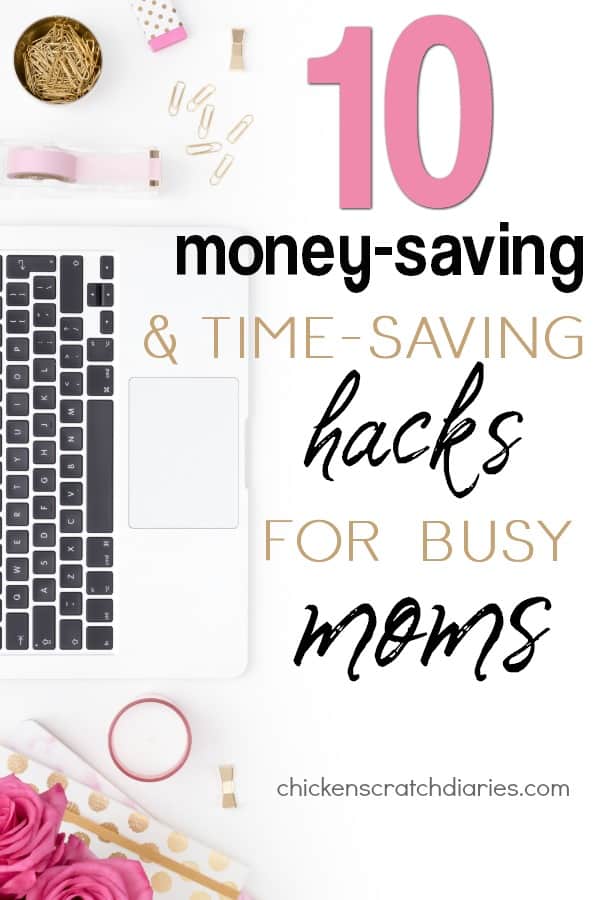
This post likely contains affiliate links. Please see our disclosure for more info.
So I came up with a list of these common tasks that can all be done from a smart phone, while you’re waiting.
As a mom, you probably find you are waiting a lot: in the school pickup line or waiting for the bus to arrive; in the fast-food line; at the basketball practice; at the piano lesson; at the doctor’s/ dentist’s/ orthodontist’s/ DMV ….you get the idea.
So instead of catching up on Facebook, you could do one or a few of these tasks the next time you’re waiting, and that’s one less thing you’ll have to do at home.
Which, of course, equals more time you can spend with the family!
Related Post: Creative Ideas for Saving Money When You Have a Big Family (or even when you don’t)
And when you make it a habit to do these things often, you’ll save money in the process, since these household management tasks involve keeping track of finances as well.
10 Productive Things to Do From Your Phone (While You’re Waiting -Anywhere)
#1. Enter your receipts into a budgeting app to track your monthly expenses.
I highly recommend Dave Ramsey’s Every Dollar app for managing your monthly budget – especially if you use your debit card frequently like I do.
The basic program is free to use on desktop and mobile. It allows you to categorize all of your income and expenses and record your expenses as you go – hence, tracking “every dollar” so you know exactly how much you’ve spent and how much is left to spend in each category. No calculator required – it does the work for you.
Setting up a monthly budget for the first time isn’t difficult, but you might do this part this ahead of time unless you have a really LONG wait somewhere.
After your budget is set up for the month, all that’s left to do is enter your receipts into each category you’ve assigned your money to.
When record your receipts several times a week (rather than waiting until the weekend, for example), you can easily see where your money is going and make adjustments as needed.
You can also throw those receipts away as you enter them, keeping your wallet more tidy!
I can’t tell you what a difference this makes in our monthly budget, when I stay on top of receipts and plan each day accordingly.
The little expenses can make a huge dent in the budget if you’re not careful!
#2. Research recipes and plan your meals for next week.
Hopefully, you’re already planning out your meals for the week already. If not, there’s no time like the present to start!
Currently I’ve been experimenting with freezer cooking and I particularly love crockpot freezer meals (SO easy).
This is my favorite resource for freezer recipes.
Whether you’re doing freezer meals or just need a few new meal ideas, Pinterest is also a great place to find inspiration.
So when you have some down time, look up some recipes, save them to your designated Pinterest board and then I’d suggest jotting down your 7-day menu in a memo on your phone.
Before you go shopping, be sure to check out my meal planning guide, so that you can write out an organized grocery list after you’ve planned your meals.
It may seem like meal planning takes more time at first – but once you practice it a few times, it definitely saves you the mental energy of figuring out dinner each night.
You’ll also avoid those last-minute fast food trips and save money as well.
#3. Install the Be Frugal app.
As I’ve mentioned in other posts, this app is competing with Ratuken (formerly Ebates) and at the moment seems to be a better value for getting cash back on online purchases.
So when you’re waiting and have nothing else to do – download the app so that you don’t forget when you actually need to use it.
Then, when you’ve planned your meals for the week, you could even order some of your groceries online from Target, Sam’s Club or Amazon and even schedule grocery pick-up if it’s available in your area.
By clicking through the Be Frugal website first, you could receive cash back from many of these sites (percentage varies and subject to change frequently).
As a new Be Frugal member, you can receive a $10 sign-up bonus once you’ve earned $10 in cashback.
If you shop online a lot like I do, this is an easy to way to save extra cash! Sign up for Be Frugal cash back program here.
Related Post: How to Save Money on Groceries this Month
#4. Set up Amazon subscribe and save service.
I’ve started ordering all of my diapers, wipes, and a few basic household products through Amazon subscribe & save recently.
At Amazon, you can save up to 15% on eligible subscribe and save purchases.
I personally like subscriptions for stuff I know I HAVE to have no matter what (like diapers and toilet paper), since I can save money without having to think about it.
I can set out the next shipment several weeks into the future and adjust it later on if needed. Plus, I don’t have to leave the house!
Of course, you can cancel at any time. So if you’re unsure you’ll need the items again, I would recommend setting a notification on your phone’s calendar to remind you to cancel the subscription before it ships again.
Related Post: 4 Smart Ways to Simplify Your Mom Life- Starting This Week
#5. Schedule other appointments.
I almost ALWAYS have some type of appointment that needs to be scheduled, don’t you?
There’s eye doctor visits for 4 of us; dentist for everyone, doctors/specialists; then stuff like oil changes, teacher’s meetings, haircuts, maintenance on our house or propane to order.
So while you’re already waiting, maybe at some type of appointment already – schedule another one!

I’ve found that waiting isn’t so bad when you can find productive things to do in the meantime.
Related Post: Teaching Patience to an On-Demand Generation – and What’s at Stake if We Fail
#6. Review school calendar & enter events in your phone’s calendar.
Having a planner is a lifesaver for me, and I really love having things written down – but I also use the calendar on my phone for reminders. (I transfer them to my planner later.)
Instead of relying on your kids to bring home information (mine fail me constantly!), check your school’s online calendar of events.
While you’re waiting, you can enter important dates like field trips, class parties, sporting events, etc, so that you’re not surprised!
You may find you need to adjust your budget for the month (see #1) if there are expenses attached to these events.
#7. Unsubscribe from emails you don’t read.
If you’re on my mailing list, ignore this one. 🙂 Ha! But on that note, if you’re NOT on my list, sign up below to stay in the loop!
For all those other emails you don’t read, go through and see how many you can unsubscribe from while you’re waiting.
This will free up space in your inbox so you can actually see what you want to see, and will also save you money if you’re tempted to buy something every time Old Navy sends an email blast! (Or is that just me??)
#8. Make a list of your outstanding debts & a plan to eliminate them.
List each debt with the current interest rate and balance owed. You can enter these in a memo on your phone.
If you haven’t done this in a while, it can really help you to get a realistic view of your finances and help you to see what steps you need to take to wipe out the debt.
Since we already talked about budgeting in #1, you can see if you have any wiggle room in any category that you can reassign to eliminating your debt, perhaps starting with the smallest balance owed first.
You might also find that you have a high interest rate that you’d like to negotiate with your credit card company.
Give them a call, ask for a supervisor if necessary. If your account is in good standing and you always pay on time, they may be willing to lower the interest rate.
Of course, financial tasks will probably be the ones you’ll want to do while waiting in your car, not in a waiting room, since that’s a little personal. 😉
If you need ideas for earning extra money online so that you can tackle your debt, here are a few resources:
• The Best Work at Home Jobs for Moms
• 6 More Work From Home Jobs that are Perfect for Moms
• Side Hustle Benefits you might not expect
• How to make money on Facebook Marketplace
#9. Call your insurance agent to check rates on your policies.
Some agents will prefer that you make an appointment, but you can at least call and find out this information.
If it’s been over a year since you last checked on the rates, and especially if your rates have went up recently, it’s well worth your time to see if there’s anything they can do to save you money.
You could also take the time to shop around with other companies if you feel you might get a better deal elsewhere.
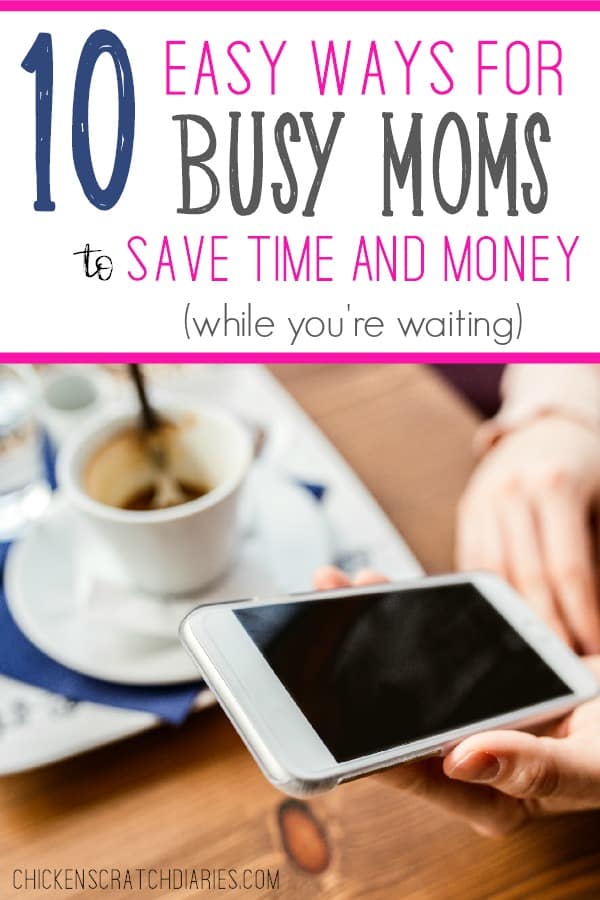
#10. Set up a Capital One 360 Savings Account & automate your savings
If you want to save money, or maybe just set up a second account for a specific savings goal, then I’d highly recommend the Capital One 360 savings. I’ve had an account here for years.
What I like about an online savings account is: I can set up an automatic draft each month for a specified amount on a specified date; it links directly to my brick-and-mortar bank checking account; it’s easy to access but not too easy.
It takes a few days to hit my checking account which means I’m not as tempted to withdraw on a whim.
You can set up an account in just a few minutes and easily manage your activity from the app.
It’s nice to be able to categorize your account into several smaller “accounts”, name each one with your specific savings goal and transfer money between these categories.
This helps me to remember what I’m saving for and keeps me motivated too!
So the next time you’re waiting – get busy with these 10 productive things to do to save some time and money now… and regain some family time later!
You might also like:
4 Smart Ways to Simplify Your Mom Life- Starting This Week
5 Suggestions for the Mom Who’s Struggling to Get Stuff Done
5 Ways to Slash your Grocery Budget
Creative Ideas for Saving Money When You Have a Big Family (or even when you don’t)
Related Products:

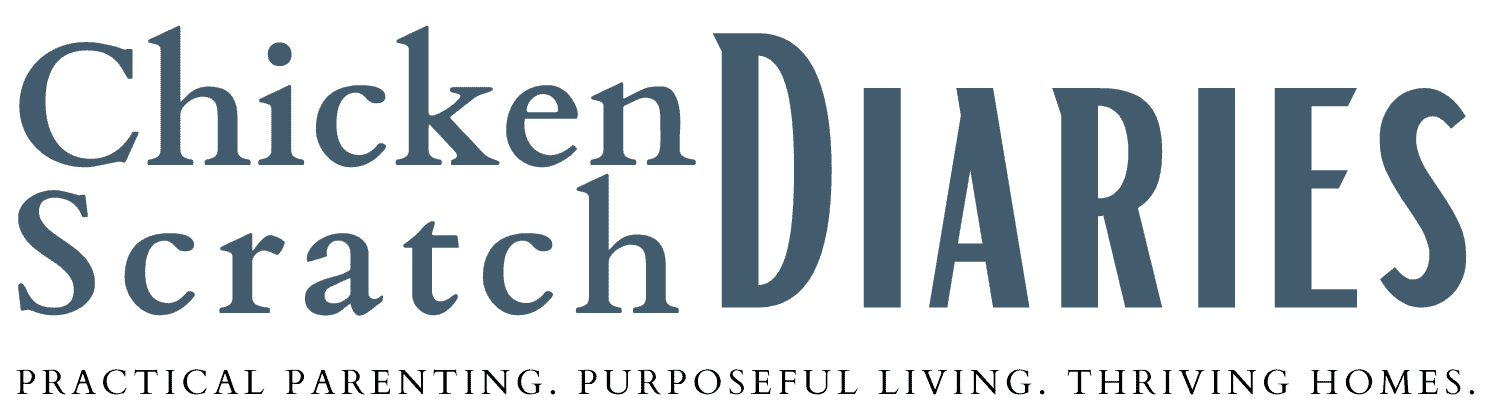
I love the suggestion to call around about the best rates! I’m always doing this for phone, insurance, internet, etc! Sometimes it’s a wasted call, but when I get a lower rate it’s totally worth it!
Phone and internet- I should have added those too! Good tip. We live in an area where there’s few options on either phone or internet providers – but if you have choices, you should absolutely call around. It’s crazy how much variance there can be between different plans and companies. Thanks Kristin!
Love this! So many productive things to do from your phone that make busy mom life easier. Perfect tips for saving time and money on the go! Thanks for sharing!